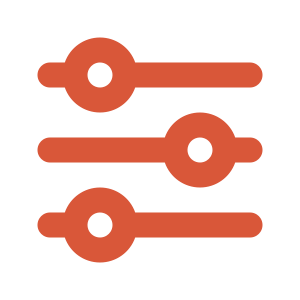Welcome to a new way to play!
Rust Console is becoming even bigger with Community servers, available via Nitrado and GPortal .
Every community server offers a different play style. Explore the server lists and find new ways, challenges and adventures.
Create your community, create your Rust!
Calling community leaders, you control and build these possibilities by creating your own survival experience and building your own community.
Customise
Adjust settings to suit your play style. Want a laid back building experience, then trigger PVE options, reduce decay times or provide Infinite Ammo, want an even more brutal survival challenge, reduce max health, limit team sizes, reduce gather rates.
Manage
Keep gameplay fun with active admin controls and moderator roles. Fly around the map with Spectate mode. Spawn items, change time of day, trigger heli’s and so much more via a command console. Ban, kick, mute, and block players breaking your rules
Go deeper
100s of settings to tweak and experiment with, from monuments spawning and weapon settings through to crafting and biome settings. You get to design your dream set up.
Control
Give friends VIP access to queue jump, or lock your server down to those who you want access. Give players moderator roles, and admin roles to build your own team.
Learn more about setting and commands in our:
What are the benefits of renting a community server for Rust Console Edition?
Renting a community server for Rust Console Edition offers several advantages:
Customisation and Control: As a server owner, you have complete control over the server settings and rules. This means you can tailor the gameplay experience to your preferences, whether it's adjusting day/night cycles, tweaking resource spawn rates, or setting player behaviour guidelines.
Community Building: You have the opportunity to build and nurture a gaming community. This can be a rewarding experience as you create a space for players with similar interests and play styles, fostering friendships and bonds.
Control Over Player Interactions: With the ability to set and enforce your own rules, you can create a structured and respectful environment, which can be particularly appealing for players who are looking for a moderated and organised gameplay experience.
Creative Freedom: For those who enjoy creating unique gameplay experiences, owning a server provides a platform to implement custom events, challenges, or themes that can make your server stand out.
Private Environment: If you prefer a more private or controlled gaming environment for you and your friends, owning a server allows you to create a space with controlled access. From VIP queue jumping to whitelists of approved players and password only access.
Learning and Skill Development: Managing a community server can be a valuable learning experience, enhancing skills in server administration, community management, and problem-solving.
What is a community server?
A community server in Rust Console Edition is a server set up by player(s), separate from Double Eleven provided official servers. These servers are hosted through third-party services like Nitrado and GPORTAL (others to come in the future) and offer players a unique gaming experience with customised settings, rules, and communities. These servers can be public and open to anyone or private, set by the server admin.
If you have already rented a server and are looking for information about the features available or how to use each of the settings, take a look at our guide
How does a community server differ from official game servers?
Community servers differ from official Rust servers in several ways:
Customisation: Community servers offer more flexibility in terms of rules, settings, and gameplay mechanics.
Community Focus: Community servers generate a tight-knit community that brings players together, with dedicated administrators and moderators.
Control: Server owners have control over aspects like player slots, map choice, environment, weapons setting and more.
Unique Experiences: Many community servers offer themed gameplay, custom events, or unique challenges not found on official servers. Moderators and admins help to ensure the spirit and rules of the server are followed.
What are the benefits of playing on a community server?
Tailored Gameplay: Players can find servers that match their preferred play style, whether it's PvP, PvE, role-playing, or something else.
Enhanced Player Environment: Community servers often have dedicated admins and specific rules in place, fostering a controlled and creative atmosphere. This proactive management helps create some servers with varied, enjoyable experiences for players looking for the style of play the server is offering.
Community Engagement: As the name suggests these servers often foster a sense of community, making it easier to form alliances, friendships, and enjoy collaborative gameplay.
Learning Environment: New players can find community servers which are more welcoming and helpful for learning the game, such as Player vs Environment servers. You can get to know the systems and mechanics outside of the official servers.
Varied challenge levels: Community servers can also offer a more customised gameplay experience for players. Server admins often adjust settings to change the difficulty level, such as tweaking resource scarcity, enhancing AI difficulty, or lowering the max team size. This is ideal for players seeking a different Rust experience to official servers.
Are there any prerequisites or requirements for setting up a server?
Setting up a server for Rust Console Edition with Nitrado and GPortal is designed to be straightforward, but there are a few prerequisites and requirements to consider:
Account Registration: You'll need to create an account with Nitrado or GPortal. This involves providing some basic information and setting up login credentials.
Server Subscription: RUST Console Edition servers on Nitrado and GPortal have a single plan subscription option. This includes selecting the region when you proceed along with a choice of features.
Basic Technical Knowledge: While our Community Server Providers are user-friendly, having some basic understanding of server settings and configurations can be beneficial. This includes familiarity with Rust game settings, server commands, and potentially mods or plugins if you plan to use them. We do have a guide to features and setting accessible here - and Gportal have a wiki too.
Payment Method: You will need to have a valid payment method ready. Both Nitrado and GPortal typically offer various payment options, including credit cards, PayPal, and others.
Compliance with Terms of Service: Be sure to adhere to the terms of service of both Nitrado / GPortal and Rust Console Edition.
Rust PC allows X and Y features, can I do the same on Console?
Console and PC versions of Rust have separate development teams, roadmaps and operate under different conditions with different restrictions and limitations. With that in mind, we will keep adding features to Community Servers as we go and if you want to share suggestions and requests, join our Discord!
Does Double Eleven have exclusivity deal with Nitrado and GPortal?
No Double Eleven does not have an exclusivity deal, new providers will be added in the future.
What modes are supported on these servers?
Community servers offer an incredible level of customisation, current console server types, maps, monuments etc are accessible on custom servers and you have complete freedom to create your own modes and rulesets.
However, you may need to be mindful of your server configurations and wipe schedules [weekly, bi-weekly and monthly] to avoid potential gameplay hiccups, as overloading the server can lead to issues due to hardware constraints of the consoles. Community servers will not be available on the Public Test Branch of the game. This means features on the public test branch of the game will not be accessible on community servers until released on the main branch of the game.
What kind of technical support is available?
Both our current Community Server Providers offer “24/7 support via ticket system with fastest possible response”, they also have extensive wikis and forums.
Nitrado Support | GPortal Support
If you require help with an issue that isn’t related to the server itself, but is related to Rust Console Edition, please post in our Discord and we can look into it with you.
What server specifications are offered?
Currently, our options for Community Server Providers are Nitrado and GPortal, with more coming in the future. For the most accurate and detailed information about Nitrado and GPortal's offerings for Rust Console Edition or any other game, it's best to refer to their official website or contact their customer support. This ensures that you get information that's not only detailed but also up-to-date with their current offerings and services.
How is server performance and uptime guaranteed?
Any information about performance and uptime guarantee are found on the Nitrado / GPortal website or application. Please review their documentation for that information.
How can I manage server settings and configurations?
A detailed setup guide can be found on Nitrado / GPortal's website and application. We do have a guide dedicated to game settings and commands here.
How to ensure stability and performance?
Both Nitrado and GPortal have guides for server setup and handle the stability and performance for you, but you have a lot of control over the options of the actual game, game server configurations, map sizes and wipe schedules. It is recommended to be mindful of balancing these settings, to avoid potential gameplay hiccups, or overloading the server, as this can lead to issues due to hardware constraints of the consoles.
What can I control and customise?
There are hundreds of settings and controls to customise, so we created a dedicated section of this site to do our best to cover them. Check it out here
Can I install mods on my server?
No, you currently cannot install mods or custom plugins on the server, that said custom servers offer a vast array of options, which allow an incredible level of customisation. You can share any suggestions or requests you may have in our Discord.
Are there any limitations on server customisation?
Custom servers offer a vast array of options, which allow an incredible level of customisation. A number of the options expectedly will have limitations to ensure game stability - full details of the options and the ranges can be found here
How can I manage my community on the server?
Alongside control over users and players such as user moderation (Kicking, Banning, Muting, Teleporting), monitoring options (God mode, vanish mode, spector mode, NoClip etc.) and Whitelisting/VIP access, you will be given the ability to grant roles to other players, and a range of messaging features to communicate to players in game.
Can I share management of the community with other people?
Nitrado and GPortal provides tools and options which provides owners with a way to add other users to help with server creation, administration and customisation. Inviting collaborators is done via the permissions page on Nitrado and GPortal. Those being invited require a Nitrado/GPortal account and you then invite them using their Nitrado/GPortal username, at which stage you can define what they can do and have access to. Please note this will only make permission modifications for managing the Community Server Provider’s website and will not have any bearing on permissions in the game itself. Further details can be found here. Nitrado Guest Perms | GPortal Guest Perms
How can I promote my server to attract more players?
For a lot of server owners, playing with friends will be the main appeal but you have the potential to grow an exciting community. How you attract players is up to you and there are many examples and general blog posts / YouTube videos with advice.
In general attracting more players to your Rust Console Edition server involves a mix of marketing, community engagement, and providing a unique or special gaming experience. Some common advice to help you would be:
Use Social Media: Some people will create social media accounts specifically for their server on platforms like TikTok, Twitter, Instagram, and Facebook. Regularly posting updates, events, and engaging content related to the server.
Engage in Rust Forums and Communities: Participate in Rust-related forums and subreddits. True engagement and valuable information works well, spamming can put people off. Engage in conversations and build a reputation within these communities.
Create a Discord Server: While our Discord is a great place to be, some of the more popular servers will have their own Discord server, where players can chat, plan events, or seek help. This helps in building a loyal community.
Collaborate with Streamers and Influencers: If possible partner with gaming influencers or streamers to showcase your server. They can bring in their followers, significantly boosting your server's visibility. Smaller streamers can bring really passionate fan bases and shouldn’t be overlooked, it would be really exciting to grow a community together and help each other.
Optimise Server Description and Name: Make sure your server's description is compelling and informative. Include information about any unique features, community aspects, and anything that sets your server apart. Use the tone and language which matches the type of players you want to attract, or which matches the theme of your server.
Encourage Word-of-Mouth: Encourage your early or current players to invite friends or share their experiences online. Positive word-of-mouth can be a powerful tool in community-driven games like Rust.
Provide Great Player Support: Fast and helpful moderation can lead to player retention and recommendations for others to join your server.
What measures are in place to protect my server and data?
Nitrado uses hardware to repel DDoS attacks, which identifies and blocks attacks within the shortest time possible without restricting the used services.
GPORTAL provides “DDoS protection thanks to Bulwark™ and Corero, multi-layered defence for your best gaming experience”
for details please refer to the Nitrado / GPortal product pages or contact their support team.
How is player privacy handled?
Please refer to Nitrado’s Privacy Policy, GPORTAL’s Privacy Policy and Double Eleven’s Privacy Policy.
What is the policy on data backups and server recovery?
Data backups and recovery will be controlled and processed by Nitrado / GPortal. For details please refer to the GPORTAL product pages or contact their support team.
Nitrado Support | GPortal Support
Are there any specific rules I need to follow as a server host?
Please refer to Nitrado and GPortal’s terms and rules for server hosting. Some console specific rules apply, for example names of servers and server messages will be profanity filtered, which may make your server difficult to find. Please keep that in mind, you will find documentation here: Nitrado | GPortal
As always, please follow the Rust Console Edition Code of Conduct which can be found here.
What common issues might I encounter and how can I resolve them?
Performance: Depending on the configuration of various options and settings, it may be that some players experience lower performance. We encourage you to be mindful of that when choosing the settings and wipe schedules for your servers.
Known issues: Join our Discord and keep an eye on it to be kept up to date on rising issues!
How do I contact customer support for technical assistance?
In the most part any server issues would be best addressed with Community Server Providers directly: Nitrado Support | GPortal Support
Double Eleven: If you are having an issue related to Rust Console Edition itself, please let us know on our Discord.
Is there a community forum or knowledge base for self-help?
GPORTAL Rust Console Edition Wiki:
https://www.g-portal.com/wiki/en/rust-console-edition/GPORTAL community forum: https://forum.g-portal.com/
Rust Console Edition server documentation: wiki
How are server and game updates handled?
Rust game server: When a new game server version is released, your servers will be automatically updated on the next server restart.
Hardware: Please reference Community Server Providers’ support for details - Nitrado Support | GPortal Support
Is there scheduled maintenance, and how will it affect my server?
When a new game server version is released, your servers will be automatically updated on the next server restart. We recommend you set a wipe schedule in the server config to keep the gameplay stable.
Back to section top
How can I access analytics or usage reports for my server?
Logs and hardware metrics are provided by Nitrado and GPortal and can be found on the Status page of your server. Further analytics would be provided by Nitrado / GPortal if available.
Learn more about setting and commands in our